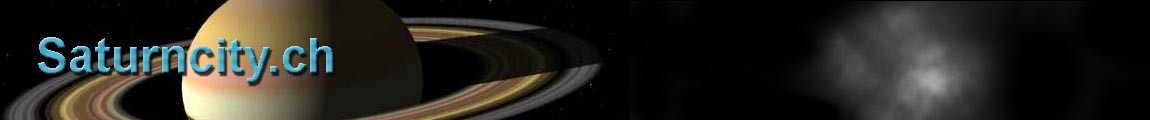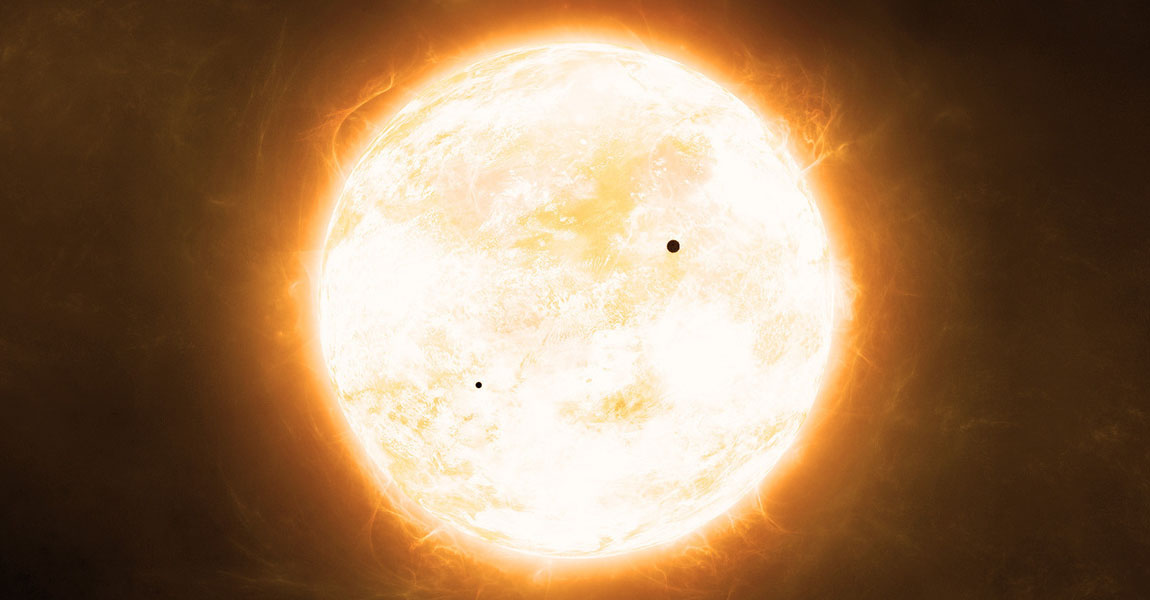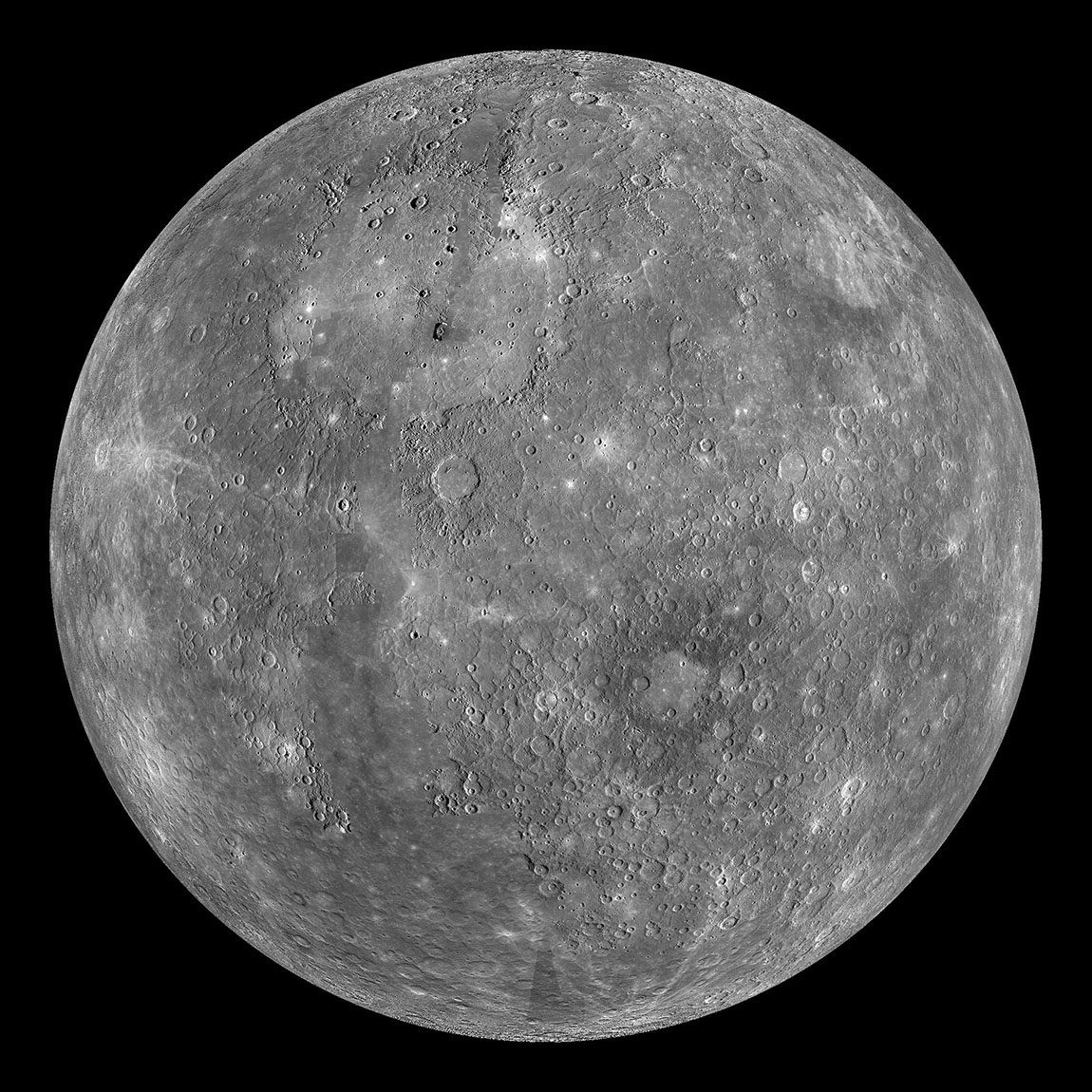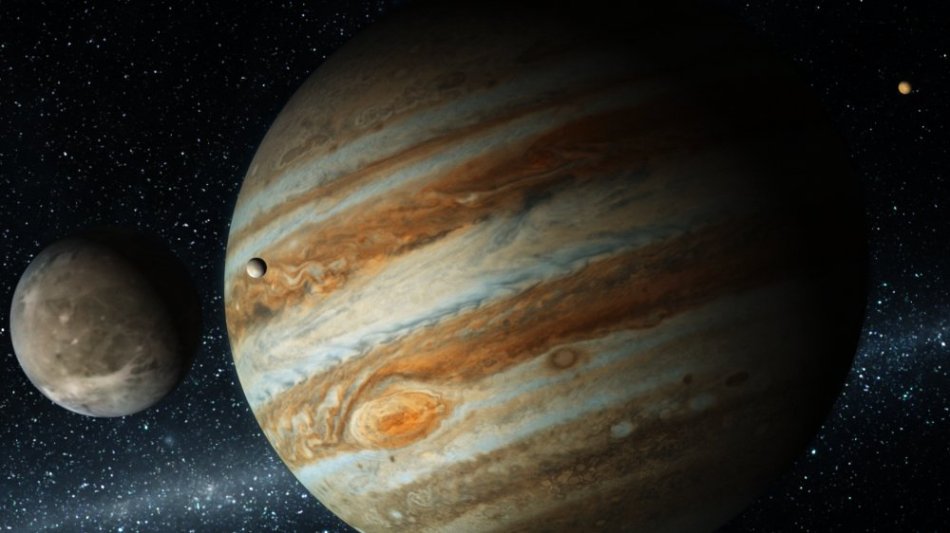The smart choice in NVMe SSDs
Samsung stellt mit der NVMe 960 PRO und 960 EVO die neuesten Einsteiger seines Solid State Drive (SSD)-Portfolios vor. Die Speichermedien mit V-NAND-Technologie und M.2-Formfaktor nutzen NVM Express (NVMe)-Schnittstellen und bieten mit neuem Samsung Magician Software Package höhere Leistungen, noch mehr Zuverlässigkeit und grössere Kapazitäten.
In diesen Solid State Drives stecken mehr Technologie und Innovation als jemals zuvor. Gerade für anspruchsvolle User, die stets auf der Suche nach schnellen und kompakten Speicherlösungen sind, wurde die neue 960 PRO und 960 EVO entwickelt. Denn mit höheren Bandbreiten und niedrigerer Latenz können selbst grosse Datenmengen – wie zum Beispiel bei Videospielen, 4K Video Rendering, Datenanalysen u.v.m. auf PCs und ultradünnen Notebooks – innerhalb kürzester Zeit verarbeitet werden.
Dabei nutzen die 960 PRO und 960 EVO PCIe Gen. 3 x 4 Lane-Schnittstellen und erfüllen die NVMe-Standards, um die Möglichkeiten, die sich durch einen extrem schnellen PCIe Bus ergeben, maximal ausschöpfen zu können. Gleichzeitig werden Hardware und Software optimiert, damit die SSD-NVMe-Technologie voll zum Einsatz kommen kann. Die 960 PRO und 960 EVO sind mit der Samsung-Dynamic-Thermal-Guard-Technologie ausgestattet und bewältigen dadurch auch aussergewöhnlich grosse Datenprozesse ohne Gefahr von Überhitzung.
Samsung Memory überschreitet seit über 30 Jahren immer wieder Grenzen des bisher Möglichen, um seinen Kunden ein besonders innovatives Speichererlebnis zu schaffen», berichtet Un-Soo Kim, Senior Vice President Branded Product Marketing Memory Business bei Samsung Electronics. «Mit unserer V-NAND-Technologie und NVMe-basierenden Speicherlösungen sind 960 PRO und 960 EVO unsere aktuellsten Errungenschaften einer neuen NVMe-Ära.
The smart choice in NVMe SSDs
If you’re looking for the next great advance in PC performance, the Samsung 960 EVO is a smart choice. An NVMe™ interface provides enhanced bandwidth, and a new controller and Samsung’s intelligent TurboWrite technology deliver next-generation performance. Included are an advanced maintenance software solution and a 3-year limited warranty, which increase its value.

Raise your performance expectations
The 960 EVO offers the next level of performance in storage for smart consumers who want an experience beyond what the SATA interface can provide. An enhanced bandwidth, provided by the NVMe interface, combined with the new Polaris controller, facilitates sequential R/W speeds up to 3,200/1,900 MB/s and random R/W speeds up to 380/360K IOPS, respectively. Plus, the new Intelligent TurboWrite technology accelerates write speeds even further*.
*Sequential performance measurements based on CrystalDiskMark 5.0.2/IOmeter 1.1.0 and random performance measurements based on IOmeter 1.1.0.Performance may vary based on the SSD`s firmware version,system hardware and configuration.Test system configuration: Intel® Core i7-6700K CPU@4.0 GHz,DDR4 1700MHz 16GB,OS-Window 10 Pro x64,Chipset-ASROCK Z170 EXTREME 7. *Sequential Write performance measurements based on Intelligent TurboWrite technology.The sequential write performances after Intelligent TurboWrite region are 300 MB/s(250GB),600 MB/s(500GB) and 1200 MB/s(1TB).
Rest easy with solid reliability
Great performance is not measured by speed alone. How long the performance can be sustained is also important. The 960 EVO holds its own by boasting up to 400 TBW* for the 1TB model. Dynamic Thermal Guard prevents overheating, protecting the data and ensuring optimal responsiveness. It’s all backed by a 3-year limited warranty**.
*TBW : Terabytes Written **Samsung’s warranty does not cover any costs and expenses relating to SSDs‘ overhaul/assembly and data recovery for repairs or replacements.
Manage your drive like magic
The 960 EVO comes with the newly upgraded Magician—an advanced software solution for users to monitor, manage and maintain the drive. Magician provides personalized firmware checking and additional functions tailored for individual user’s drives. It even updates the firmware automatically to make sure that the drive’s performance stays up to date.